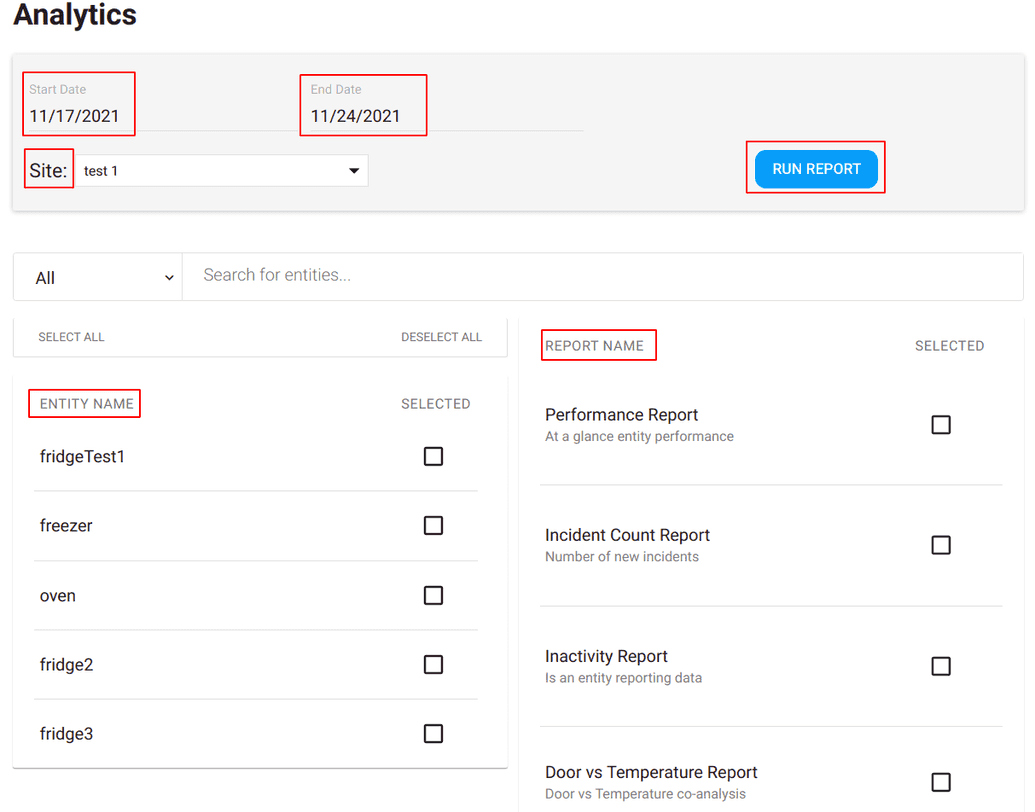Reports and Analytics
This feature allows you to generate various reports about your site.
Generating a Daily Report
To generate a daily report, navigate over to the 'Reports' tab. This can be found in the top right of your screen.
From here, you can choose a site and run the daily report for that site.
You can print this report by clicking on the printer icon on the top right.
Analytics Reports
The Analytics feature allows you to generate detailed reports about specific sites and entities.
To access the Analytics page, click on 'Analytics' in the top right of your screen.
On this page, you can select the date range and site.
Then, you can select all or certain entities on which to run the report. To run the report, click 'Run Report'.
You can also save the current report settings by clicking the 'Save Report Settings' button at the bottom. These settings can be loaded back up by clicking the 'Load Report Settings' button.
Types of Reports
You can run the following types of reports:
- Performance Report
- Overview of entity performance
- Incident Count Report
- Overview of the number of new incidents
- Inactivity Report
- Check if entities are reporting data
- Door vs Temperature Report
- Co-Analysis of doors and temperature